Instructions for installing brushes in PHOTOSHOP
1. Unpack the .zip file you received (the brush files are in .ABR format)
2. Launch Photoshop. Click on the "Edit" tab – "Sets" – "manage sets…»
2. Launch Photoshop. Click on the "Edit" tab – "Sets" – "manage sets…»
3. In the new window, click "Upload…»
4. In the pop-up menu of the directory, specify the file with the .ABR format, and click "Open»
5. Now you will notice the completion of a set of brushes. To save new brushes, click on the "Done" button.
6. Use with pleasure!